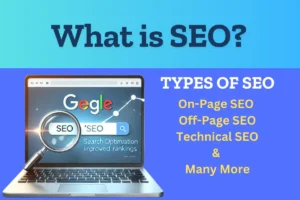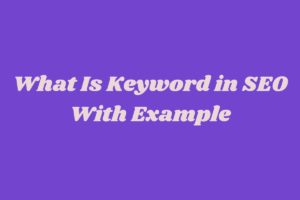Want more visitors from Google? The secret is not magic—it is on-page SEO. If your website is not optimized, you are probably missing out on a lot of free traffic. The good news? You can fix it fast. You just need to learn how to improve search rankings with On-Page SEO techniques—and that is exactly what this blog will help you do.
Whether you are new to SEO or just need a quick refresher, I will explain everything in plain and simple words. No tech jargon—just real tips that work. Get ready to boost your visibility, get more clicks, and reach the right audience with ease.
But before we dive into the on-page SEO tips, let’s first understand what on-page SEO actually means—because knowing the basics is like laying a strong foundation before building the house.
Table of Contents
What is On-Page SEO?
On-page SEO is everything you do on your own website to help it rank better in search engines like Google. This includes:
- Using the right keywords in your content
- Writing strong title tags and meta descriptions
- Adding helpful headings
- Optimizing images with proper file names and alt text
- Linking to other useful pages on your site
In short: On-page SEO means making each page on your website better so Google understands it and shows it to the right people.
For example, if you are writing a blog about how to improve search rankings with On-Page SEO techniques, You will want to include that exact phrase in your blog title, meta description, and even your URL. These small tweaks help search engines understand what your page is about—which can lead to better rankings!

Now that we have covered the basics, let’s dive into all the on-page SEO tips that can skyrocket your rankings and bring more visitors to your website—step by step!
1. Optimize Your Title Tags and Meta Descriptions
Want your blog to stand out on Google? Let’s talk about two important things: title tags and meta descriptions. Think of them like a signboard and welcome mat for your website. They help Google understand what your page is about and encourage people to click.
Get these two right, and you’re already on your way to improving your search rankings with smart on-page SEO!
How to Make Them Awesome:
- Title Tag Fun: This is your blog’s big headline in search results. Pop your main keyword—How to Improve Search Rankings with On-Page SEO Techniques—right in there so Google and readers know what’s up. Keep it short and snappy, under 60 characters if you can!
- Example: <title>How to Improve Search Rankings with On-Page SEO</title>
(See? It’s clear, uses the keyword, and fits like a glove!)
- Example: <title>How to Improve Search Rankings with On-Page SEO</title>
- Meta Description Magic: This is the little teaser under your title in search results. Make it exciting, keep it to 150-160 characters, and sneak in How to Improve Search Rankings with On-Page SEO Techniques. It’s your chance to say, “Click me—I am awesome!”
- Example: <meta name=”description” content=”Boost your site with How to Improve Search Rankings with On-Page SEO Techniques. Easy tips for better rankings!”>
(Short, punchy, and keyword-ready—people can’t resist!)
- Example: <meta name=”description” content=”Boost your site with How to Improve Search Rankings with On-Page SEO Techniques. Easy tips for better rankings!”>
Why It Works:
When your keyword’s in both spots, Google goes, “Oh, I get it—this page is all about How to Improve Search Rankings with On-Page SEO Techniques!” Plus, a catchy title and teaser pull readers in like a magnet. It is like giving your blog a megaphone to shout to the world!
Want to dig deeper into keywords and how they work? Check out my fun guide, What Is a Keyword in SEO With Example—it is packed with simple tips to level up your game.
2. Create High-Quality, Valuable Content
Want to know the secret to making your blog a hit? It’s all about awesome content! You have probably heard it before: “Content is king.” And yep, it’s still true! No matter how great your SEO tricks are, if your content doesn’t help people, it won’t rank well.
Google loves pages that answer questions and help readers out. So, if you give people something valuable and fun, your blog will climb higher in search results!
How to Make It Better:
- Write about what people really need to know—solve their problems!
- Add fun examples, real stories, or cool facts to keep it interesting.
- Share some facts or numbers to help people trust what you are saying
- Make it deep and helpful, not just short and boring.
For Example:
Let’s say you are helping someone who wants more blog visitors. Do not just say, “Optimize your meta descriptions.” That is boring and not helpful! Instead, try this:
“Think of your meta description as a mini ad for your blog. For this post, write something like: ‘Simple on-page SEO tips to skyrocket your rankings!’ It’s catchy and makes people curious to click. I heard about a blogger who tried this and got 30% more clicks in just a few days—pretty cool, right?”
Why It Works:
When your content is helpful and fun, readers stay longer. Google sees that and says, “Hey, this page is great!”—then it boosts you up the search list. Adding a little story or example makes it feel real, not boring. So, figure out what your readers need, add some sparkle, and your blog will take off!
Got any ideas to make your next post super awesome?
3. Use Header Tags (H1, H2, H3, etc.) Effectively
Want to make your blog super easy for Google to love and fun for readers to follow? It is all about using header tags like H1, H2, and H3 the right way! These little tags work like road signs—they show search engines what’s important and help guide your readers through your post. Plus, they make your content look clean, organized, and enjoyable to read!
Header tags help search engines understand the structure of your content. The H1 tag should contain the main focus keyword, while H2 and H3 tags help break your content into digestible sections.
For Example:
H1 = Your Main Title (One Per Page!)
- Must include your focus keyword: “How to Improve Search Rankings with On-Page SEO Techniques”
- Keep it clear and catchy (like a newspaper headline).
Example:<h1>How to Improve Search Rankings with On-Page SEO Techniques</h1>
H2 = Section Breaks (Like Chapter Titles!)
- Split your content into key ideas (3-5 per blog).
- Include variations of your keyword naturally.
Example:<h2>Simple On-Page SEO Fixes for Better Rankings</h2>
H3 = Supporting Details
- Dive deeper under each H2.
- Perfect for tips, examples, or steps.
Example:<h3>How to Write Title Tags That Get More Clicks</h3>
Headers are like a treasure map for Google—they show where the good stuff is! Using header tags the right way not only improves readability but also helps Google crawl and rank your content better. Keep your structure clear, and naturally include your focus and related keywords to stay SEO-friendly.
4. Add Keywords Naturally to Your Content
Want your blog to be easy to read and still show up on Google? The secret is using your keywords in a natural way! When you include How to Improve Search Rankings with On-Page SEO Techniques smoothly in your writing, it keeps your readers interested and helps Google understand your content. Let’s keep your blog clear, helpful, and fun—without sounding like a robot full of repeated words.
How to Make It Better:
- Break your post into bite-sized sections with clear, catchy subheadings (just like this one!).
- Use simple language so everyone—from beginners to pros—can easily understand what you’re saying.
- Spread your focus keyword and related terms evenly throughout your content so it reads naturally and still ranks well.
Now here’s something important:
Just because your focus keyword is How to Improve Search Rankings with On-Page SEO Techniques does not mean you should repeat that exact phrase over and over. That can actually hurt your rankings and make your content awkward to read. Instead, aim for a total keyword usage of about 1–2% of your content—including both your focus keyword and similar phrases like:
- on-page SEO tips
- search ranking techniques
- SEO strategies
- improve Google rankings
These are called LSI keywords (Latent Semantic Indexing), and they help search engines better understand what your content is about—without keyword stuffing.
Where to Put Your Main Keyword:
- Title: “How to Improve Search Rankings with On-Page SEO Techniques” (Boom—done!)
- Meta Description: “Discover easy tips to boost How to Improve Search Rankings with On-Page SEO Techniques!”
- URL: www.yoursite.com/how-to-improve-search-rankings-with-on-page-seo-techniques
- First 10%: You are reading it now—it is already in the intro!
- Subheading: Check below for an H2 example (FAQs).
Why It Works:
When your focus keyword blends in naturally, readers stick around because it’s enjoyable to read—not a keyword jungle! Google notices that and boosts your page in the rankings. So, weave your focus keyword into your title, meta description, URL, introduction, and even a subheading or FAQ—and you will make it easier for both Google and your readers to find and love your content.
5. Use Internal & External Links for Better SEO
Want to boost your SEO without any fancy tools? It’s all about smart linking! Internal and external links might seem small, but they play a big role in helping Google understand your content—and guiding your readers exactly where they need to go. Think of links as helpful pathways: some keep visitors exploring your site longer, while others show Google you are connected to trustworthy sources.
In this section, we’ll break down how to use both internal and external links the right way—so your content flows better, ranks higher, and gives real value to your readers. Let’s connect the dots for better SEO!
Internal Linking: Keep Readers on Your Site Longer
Want to keep visitors on your site longer and help Google understand your content better? Internal linking is the trick!
When you add links to other pages or blog posts on your website, it helps search engines crawl your site and makes it easier for readers to find more useful info.
Tip: Use natural, relevant words (called anchor text) when linking—do not just say “click here.”
Example: Instead of saying click here, try:
For more tips, check out our guide on What is SEO and Its Types? On-Page, Off-Page & More
Doing this improves navigation, boosts SEO, and keeps your audience engaged. Win-win!
External Linking: Build Credibility and Add Extra Value
External links point to other websites outside your own. When used smartly, they add trust and authority to your content.
Best Practices:
- Link to trusted sources like Google, Moz, HubSpot, or any reputable site in your niche.
- Use at least one do-follow link to a high-quality site.
- Add no-follow links for less trusted or promotional websites (like affiliate links).
Tip: Use links that make your content stronger—not just filler links.
Example:
Learn more from this detailed Google SEO Starter Guide (a solid do-follow resource!).
6. Use Relevant Images & Optimize Them for Better SEO
Use Relevant Images
Want your blog to grab attention and rank higher on Google? Add images that actually match your content. Google loves helpful, relevant content—and that includes visuals!
Why Relevant Images Help SEO:
- Grab reader attention and keep them engaged.
- Break up long text, making your blog easier to read.
- Help search engines understand your topic better through image context and alt text.
- Increase the chance your post appears in Google Images search results!
Example:
If your blog is about “On-Page SEO Techniques”, include an infographic showing the different techniques. It keeps users interested and reinforces your message.
Now, Optimize Those Images for Better SEO
Relevant images are awesome—but only if they do not slow down your site! Here’s how to keep them fast and search-friendly:
- Shrink Those Images: Make your pictures smaller without losing their sparkle. A fast site keeps visitors happy!
- Add Fun Alt Text: Give your images little descriptions so Google knows what they are—and sneak in your keyword if it fits.
Example Time:
- Compression Magic: Before uploading, use a tool like TinyPNG to squeeze your image size down. For example, turn a huge photo into a tiny one that still looks great—it’s like magic for speed!
- Alt Text Trick: Add something like: <img src=”on-page-seo-tips.jpg” alt=”How to Improve Search Rankings with On-Page SEO Techniques”>. It helps Google understand your pic and makes your site easier for everyone to use!
WordPress Tip:
Running a WordPress site? Grab the LiteSpeed Cache plugin—it is a game-changer! Turn on its image optimization feature, and it’ll automatically shrink your pics while keeping them pretty. No fuss, just upload and let it do the work! Or, if you are not on WordPress, use an external tool like TinyPNG, optimize your images, and then upload them. Either way, smaller images = faster site = better SEO!
Optimizing images is crucial for both SEO and user experience, improving load speed and accessibility while also making your content more understandable to search engines.
7. Use SEO-Friendly URLs
People often search on Google and ask, “What is an SEO-friendly URL and how do I make one?” If you are one of them, do not worry! You are definitely not alone, and the good news is: this is not rocket science. In fact, I am going to break it down for you in a super simple, easy-to-follow way—no technical jargon, no boring stuff, just clear tips you can actually use.
Think of your URL like the front door to your blog. If it is clean, clear, and easy to understand, people (and Google!) will know exactly what is inside. A messy, random URL? That is like a door with no sign—it just confuses everyone.
Why It Matters: A short, simple URL helps:
- Google understand what your page is about
- People feel more confident clicking your link
- Boost your chances of ranking higher in search results
How to Make It Better:
- Keep it short and simple — don’t make it too long or confusing
- Use your main keyword — this tells Google what topic you’re covering
- Put hyphens (-) between words — no spaces, underscores, or weird symbols
Recommended URL Length:
- Try to stay under 77 characters
- Even better if you can keep it within 60 characters
It’s not a strict rule, but shorter URLs are easier to read, rank, and remember.
Real Examples:
Bad URL:www.yoursite.com/pizza123
(What is this about? Even Google’s confused!)
Good URL:www.yoursite.com/easy-pizza-recipes
(Clear and friendly—Google and readers love it!)
What I Did:
In my case, I used the full URL:www.msguideworld.com/how-to-improve-search-rankings-with-on-page-seo-techniques
Yes, it is long — but I am targeting this exact long-tail keyword for SEO, so it works!
Best practice is to keep it short when you can, but sometimes going longer is okay if you are targeting a very specific keyword.
8. Keep Content Fresh and Updated
Let’s be real—nobody likes stale content, not even Google! Search engines love websites that stay active and up-to-date. So if you want to stay on Google’s good side (and rank higher), you have to keep things fresh!
Think of your blog like a garden—you can’t just plant it and forget it. You need to water it, trim it, and pull out the weeds now and then.
Here’s how to do it:
- Revisit old blog posts every few months
- Update any old stats, tools, or info that’s no longer accurate
- Remove broken links or outdated tips
- Add new insights, keywords, or examples to make it even better
For Example:
Wrote a post on How to Improve Search Rankings with On-Page SEO Techniques? Go back every 6 months, update the examples, check if any tips are outdated, and refresh the SEO—it shows Google your content is still relevant, and your readers will love it too!
Fresh = Relevant = Higher Rankings. Simple as that.
Why It Works:
Fresh stuff tells Google your blog is worth showing to people. Plus, readers love new info—they will trust you and keep coming back. So, grab some time, check your posts, and add a little update. It is a simple way to keep your blog rocking!
9. Improve Your Website’s User Experience (UX)
Search engines value user experience (UX), so it’s crucial to ensure that your website is user-friendly. Google, for example, uses Core Web Vitals to evaluate the user experience.
- Mobile-Friendly: Ensure that your website is responsive and mobile-friendly, as more users now browse the web on their mobile devices.
- Example: A responsive design ensures that How to Improve Search Rankings with On-Page SEO Techniques looks great and works smoothly across mobile, tablet, and desktop screens.
- Page Load Speed: Optimize image sizes and leverage browser caching to improve page load times. You can use PageSpeed Insights to check your page load speed. Optimize image sizes and leverage browser caching to improve page load times for a better user experience and SEO performance.
- Example: Compress images and minify CSS/JS files to reduce page load time. (If you’re a WordPress user, you can use the LiteSpeed Cache plugin and enable its optimization features.).
A positive user experience ensures that visitors stay longer on your page, which can signal to search engines that your content is relevant and valuable.
10. Use Schema Markup to Stand Out in Search Results
Want your page to show star ratings, FAQs, or extra info on Google? That’s where schema markup comes in! It’s a bit of code you add to your site to help search engines understand your content better—and display it in a richer, more attractive way in search results.
Think of it as giving Google a cheat sheet about your page.
Why Use Schema Markup?
- It can boost your click-through rates by making your listing stand out.
- It helps search engines show extra details like ratings, author name, or FAQs.
- It gives your site a professional, polished look in search results.
Example of Schema Code:
htmlCopyEdit<script type="application/ld+json">
{
"@context": "http://schema.org",
"@type": "Article",
"headline": "How to Improve Search Rankings with On-Page SEO Techniques",
"author": "John Doe"
}
</script>
WordPress Website Tip:
If you are using WordPress, plugins like Rank Math make schema super simple. Even the free plan lets you:
- Add Article, FAQ, and Product schema
- Set your default schema type
- Insert FAQs directly into your post
Want more? Their pro plan gives you access to multiple schema types on one page!
Bonus: Using schema with FAQs at the end of your post gives you a better shot at appearing in the People Also Ask box on Google!
Conclusion
By applying these simple on-page SEO techniques, you’ll not only boost your search rankings but also create a better experience for your visitors. From optimizing content and images to using internal links and schema markup, every step plays a part in building a stronger site.
Just remember—SEO is not a one-time thing. Keep updating, improving, and experimenting to stay ahead. The more helpful and user-friendly your content is, the more likely Google will reward you with better visibility and more organic traffic.
FAQs: How to Improve Search Rankings with On-Page SEO Techniques
What are On-Page SEO Techniques?
On-Page SEO techniques are optimization strategies applied directly to a website’s content and HTML to improve its ranking in search engine results. These include optimizing title tags, meta descriptions, header tags, content, images, internal linking, and mobile responsiveness.
How Can I Improve My Search Rankings with On-Page SEO?
To improve search rankings, optimize title tags and meta descriptions with target keywords. Use proper header tags like H1, H2, and H3 to structure content. Ensure your content is easy to read and keywords are naturally placed. Optimize images by adding alt text and compressing them for faster loading. Improve website speed and make sure it is mobile-friendly. Use internal linking to connect relevant pages and update content regularly to keep it fresh.
Why Are Title Tags and Meta Descriptions Important for SEO?
Title tags and meta descriptions help search engines and users understand what your page is about. A well-optimized title and meta description with relevant keywords can improve click-through rates (CTR) and rankings in search results.
Example:
Title: How to Improve Search Rankings with On-Page SEO Techniques
Meta Description: Learn top On-Page SEO techniques to boost rankings, optimize content, and improve website visibility.
What is Keyword Density in On-Page SEO?
Keyword density refers to how frequently a keyword appears in your content compared to the total word count. A recommended keyword density is 1-2%, ensuring natural keyword placement without keyword stuffing. For example, if your blog has 1,000 words, using the focus keyword ‘How to Improve Search Rankings with On-Page SEO Techniques’ 10–20 times is ideal.
How Do Internal Links Help in SEO?
Internal linking helps search engines understand your website’s structure and distributes link equity across pages. It also improves user experience by guiding visitors to related content, keeping them engaged longer. For example, linking from an On-Page SEO blog to another article about Technical SEO helps users find relevant information, increasing engagement and improving search rankings.
How Do I Optimize Images for SEO?
To optimize images for SEO, use descriptive file names like on-page-seo-techniques.jpg and add alt text with relevant keywords, such as “How to Improve Search Rankings with On-Page SEO Techniques.” Compress images to improve page speed and use next-gen formats like WebP for better performance.
What Are LSI Keywords and Why Are They Important?
LSI (Latent Semantic Indexing) keywords are related terms that help search engines understand the context of your content, improving relevance and SEO rankings. For example, for the keyword “How to Improve Search Rankings with On-Page SEO Techniques,” LSI keywords include SEO strategies, search ranking improvement, and Google ranking factors.
How Often Should I Update My Website Content for SEO?
Updating content every 3-6 months helps maintain relevance and improves rankings. Refreshing old articles, adding new data, and optimizing for new keywords signal to Google that your site is active.
What is Schema Markup and How Does It Help SEO?
Schema markup is structured data added to a webpage to help search engines understand its content better. It enhances search visibility by enabling rich snippets like ratings, FAQs, and event details. For example, adding FAQ schema markup can help your answers appear directly in Google’s Featured Snippets, increasing click-through rates (CTR).
What is the Best URL Structure for SEO?
The best SEO-friendly URLs are short, descriptive, and include the target keyword. For example, www.yoursite.com/how-to-improve-search-rankings-with-on-page-seo-techniques is better than www.yoursite.com/blog/12/2025/on-page-seo-guide-for-ranking/ because it is cleaner, more relevant, and easier for search engines and users to understand.
Explore more helpful articles in our SEO section to keep improving your search rankings.